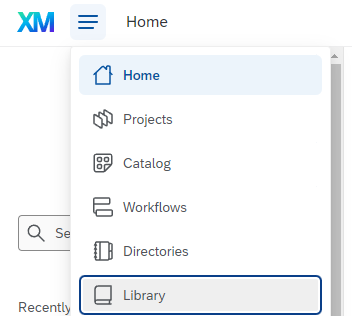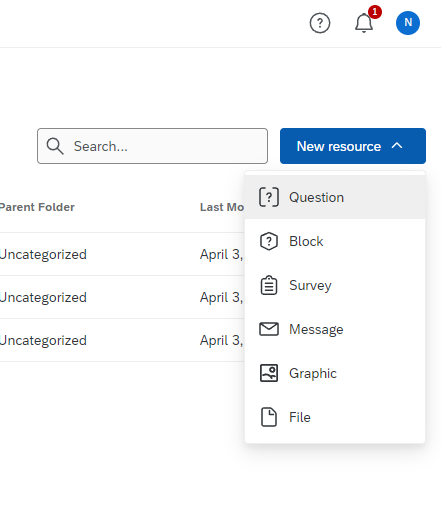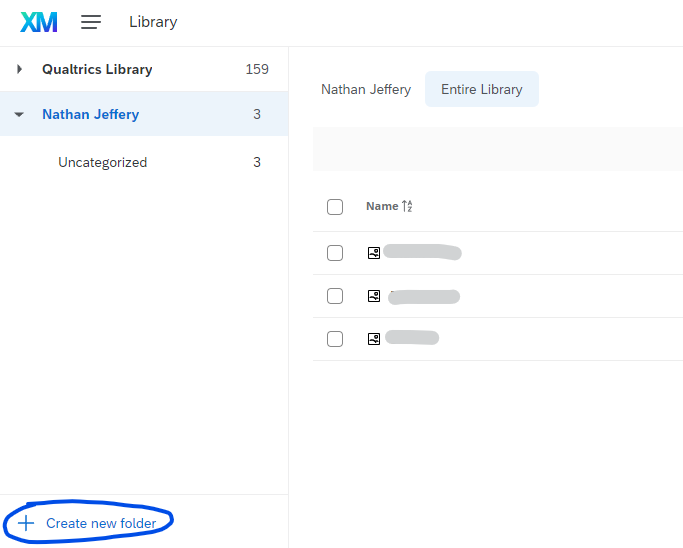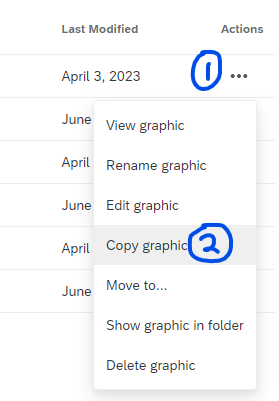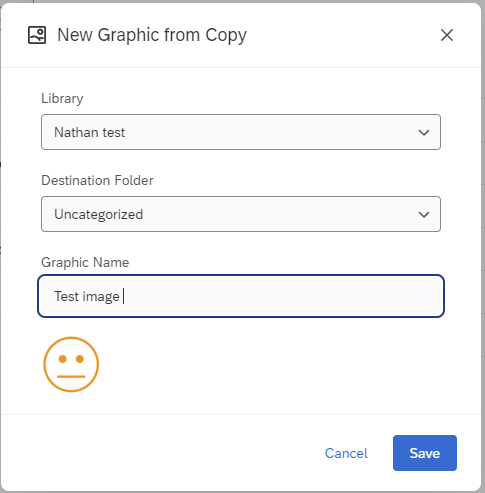12 Libraries
From the main Qualtrics interface, you can access your libraries by clicking the menu icon in the top left corner, then clicking Library.
By default, you will see a Qualtrics Library that has template questions for all users, and a personal library with your name. Group and division libraries (e.g., “ACES Qualtrics Library” or “University Housing”) may also appear based on your group membership.
To be added to a group, contact your unit’s Qualtrics administrator or CITL Data Analytics.
Libraries can contain questions, files, images, and entire surveys. To add resources to your library, click “New resource” on the right side of the screen, then choose the appropriate type.
Images MUST be uploaded as the ‘Graphic’ type. If they are uploaded as ‘Files’, they cannot be used correctly in surveys and must be re-uploaded as graphics before they can be used.
12.0.1 Moving Library Content
By default, things you upload are sorted into an “Uncategorized” folder, but you can move them into folders by clicking the Create new folder button at the bottom left of the screen.
You can also move content into a Group library by clicking the “…” menu to the right of the item and choosing Copy (shown below for a graphic, which says “Copy graphic”). For more information about Group libraries, see Section 13.4.2.
Choose the appropriate Library from the dropdown menu, a destination folder if desired, and type the name of the item. Then click save.
We strongly recommend keeping a copy of all library files on your own computer. If for any reason you need to batch download files from a Qualtrics library or transfer them to another account, please contact CITL Data Analytics.
12.1 Supplemental Data
Qualtrics has a Supplemental Data Sources feature that lets users pull external data into their surveys.
For example, a survey about on-campus housing could have a question, “Which housing complex do you live in?”, and then display follow-up questions based on the amenities and rent price at that complex.
However, Qualtrics has restricted the number of supplemental data sources that can be used across the entire university, so we enable the use of supplemental data sources on a case-by-case basis, subject to availability.
If you would like to use supplemental data sources, please contact CITL Data Analytics.