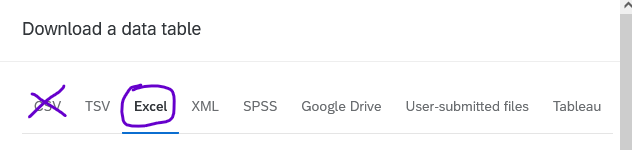17 Troubleshooting
This section is a sort of catch-all section, a first-response guide to solve problems as they occur. To find results faster, we recommend using the navigation sidebars and the search feature.
17.1 Copying a Survey
If you’re trying to copy a survey project, you may get an error that says, “You currently don’t have permission to use this question type. Please contact your account administrator for upgrade options.” The most likely cause for this error is that Graphic Slider questions have been disabled by default for everyone at the university because they are not accessible to blind users. (They can be re-enabled on a case-by-case basis, especially for researchers working with sighted but non-literate participants.) To solve the issue, either delete the graphic slider question(s) or change them to another question type (i.e., slider or multiple choice). If you have a very long survey and would like help finding the affected question(s), please contact CITL Data Analytics and we will be happy to help.
17.2 Emails
17.2.1 Unexpected emails
If you set up email notifications from Qualtrics (for example, to notify you every week about X or Y), depending on how you set it up, the setting to remove it could be under Chapter 15 (Workflows) or Reports or the deprecated Email Triggers feature (see Qualtrics documentation on email triggers]).
17.2.2 Cross-brand email distributions
If you are getting an error when trying to distribute a survey via email, and you have collaborated the survey with someone outside UIUC, please see Section 13.2.1 or the Qualtrics documentation on collaboration.
17.3 Downloading survey responses
17.3.1 Numeric versions of answer choices are out of order
It’s possible to survey data and find that the text of answer choices doesn’t match the numeric options.
For example:
| Text | Numeric recode |
|---|---|
| Not at all | 2 |
| A little | 1 |
| Somewhat | 5 |
| Very much | 7 |
| Completely | 3 |
In this case, you may have forgotten to recode the values of that question; see Section 2.4.3.
17.3.2 Question numbers are out of order
Often, the question numbers get out of order as you create, edit, and delete survey questions. We recommend replacing them with meaningful variable names; see Section 2.3.1.
17.3.3 Non-English characters (i.e., ñ, é, etc.)
If you download your survey data and the text gets garbled (i.e., español is rendered as español), the problem is a combination of how Qualtrics and Excel handle data.
The short answer is to download the data in a different format, such as .tsv or .xlsx, instead of .csv. You can do this by choosing the correct format in the Export data pop-up window.
17.3.4 HTTP header error
If you’re trying to download a .csv of your survey data and get an error saying HTTP header exceeds the configured limit of 8192 characters, then delete your browser cookies and try again. It’s a browser error, not a Qualtrics error.
If the numbers corresponding to text options don’t match up how you think they should (for example, a multiple choice question downloads as 1 = Not at all, 7 = Not very much, 4 = A moderate amount, 2 = A lot, etc.) it is likely that you don’t have Recode values enabled. See Section 2.4.3.